"My Pet Hooligan" is a video game that offers an open world full of adventures and possibilities. If you are new to the game or simply need a guide to get started, you are in the right place. Below, I explain the simple steps to download the game and how to start your adventure in the best possible way.

Where to download My Pet Hooligan?
The easiest and safest way to download My Pet Hooligan is through the Epic Games Store. It is a digital video game distribution platform that offers the game for free.
Steps to download:
- Visit the Epic Games Store: Open your web browser and go to the official Epic Games Store page.
- Search for the game: Use the platform's search engine to find "My Pet Hooligan".
- Add to library: Once you find the game, click on the "Get" button or similar. It will be added to your library.
- Download and install: Log in to your Epic Games account (or create one if you don't have one) and start the download and installation of the game.
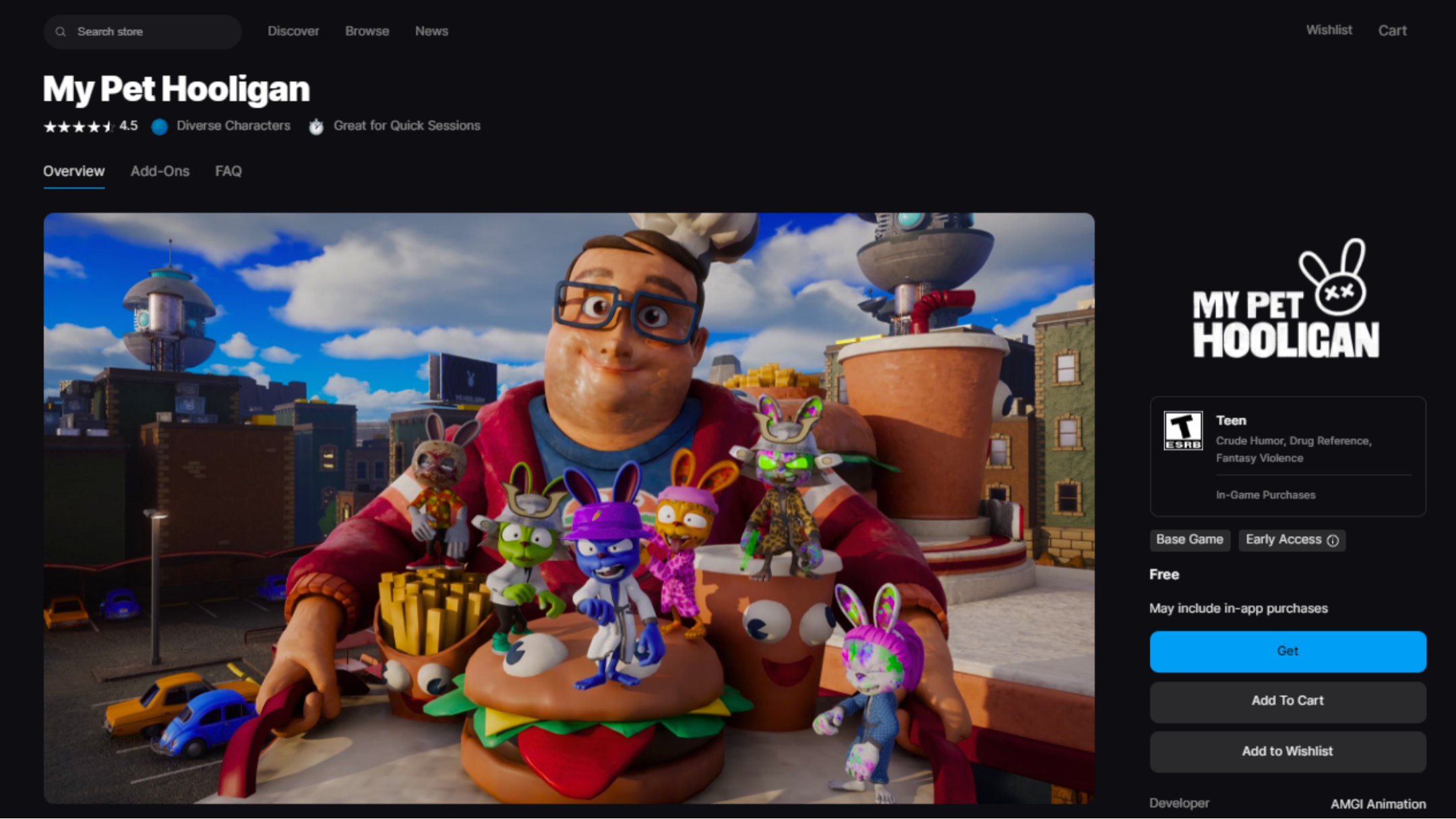
First steps in My Pet Hooligan:
Once the game is installed, you will find yourself in a world full of possibilities. Here are some tips to get started:
- Tutorial: The game includes an initial tutorial that will guide you through the basic controls and mechanics of the game. Pay attention to these instructions to familiarize yourself with the game.
- Customize your character: My Pet Hooligan allows you to customize your character with different looks and accessories. Explore the available options to create a unique avatar.
- Explore the world: The game offers an open world for you to explore. Travel through different areas, interact with other players, and discover the secrets it holds.
- Complete missions: The game has a
variety of missions that will allow you to earn experience and rewards. Completing these missions will help you progress in the game.
- Join a community: My Pet Hooligan has an active community of players. Join a server or clan to play with others and make new friends.

Need more help?
If you have any other questions or need more specific help, don't hesitate to join the OLA GG community on Discord, there you will get all the help you need from the players. We'll be waiting for you!
2
0
NEWSLETTER
Subscribe!
And find out the latest news
Other news you might be interested in
Etiquetas






