Every now and then, OLA hosts events and activities where users can win rewards across different networks. This includes token rewards such as $Quest on the Immutable network, often obtained through game events like RavenQuest, Discord activities, or Game Nights.

Claiming these rewards is not complicated, but it does require following certain steps to ensure the payment reaches the correct wallet. This guide explains how to create an Immutable account, find your wallet address, and complete the claim process within OLA.
Create an account and find your wallet on Immutable
1. Register on Immutable Passport
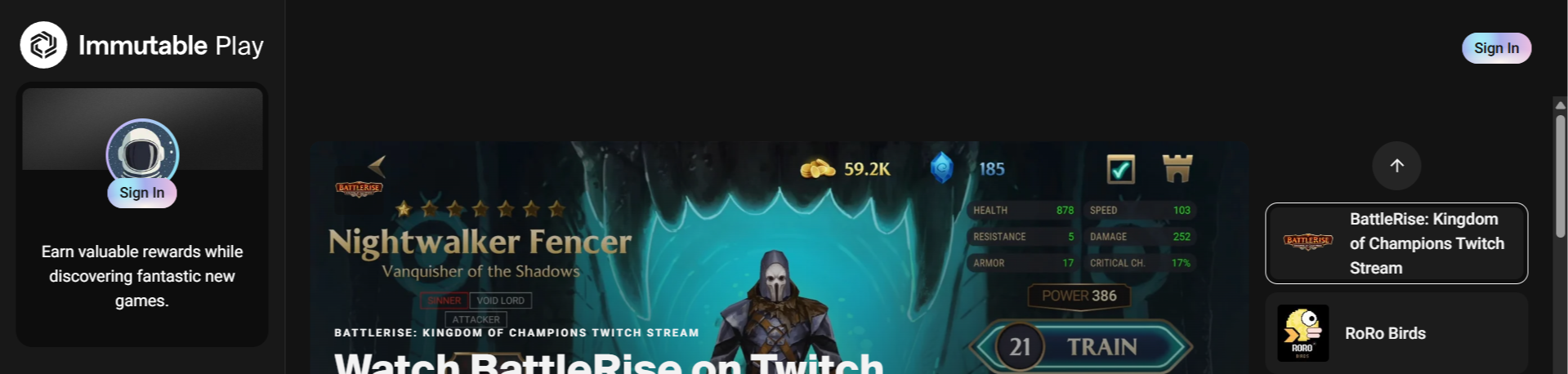
- Go to Immutable Play and click on “Sign In” (top right).
- Choose how you want to sign in: email, Google, Apple, or Facebook.
- Once the registration is complete, your Immutable Passport will be created, which serves as your account and non-custodial wallet on the Immutable network.
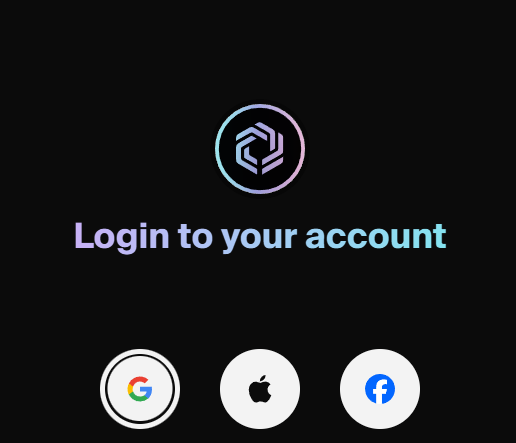
2. Locate your wallet address
- Once in your profile, click on the wallet initials displayed to open the wallet section in Immutable Passport.
- Here, you will find your public address, which you will need to use in OLA to receive rewards like $Quest.
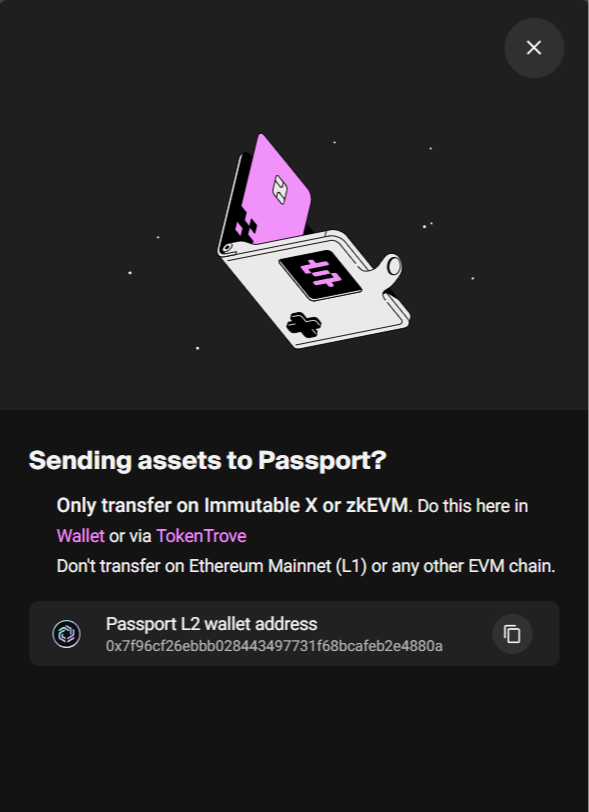
3. (Optional) Use MetaMask for Immutable
If you prefer to claim your reward in MetaMask, you must add the Immutable zkEVM network:
- RPC:
https://rpc.immutable.com - Chain ID:
13371 - Symbol: IMX
- Block Explorer:
https://explorer.immutable.com
Claiming rewards on OLA
1. Check if you need to open a ticket
When you win a prize on OLA, the first step depends on the type of event:
- Validation-required events (e.g., on Discord or Game Nights): open a ticket and mention the reward you won along with your OLA ID.
- Automatic events: For events directly from the website, the reward is credited automatically, and no ticket is required.
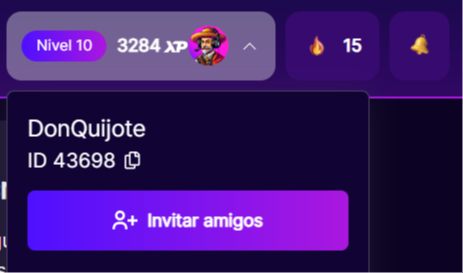
You can find your OLA ID by clicking on your profile picture (top right). It will appear below your username.
2. Check the payment notification
When a prize is ready to be claimed:
- At the top right, next to the daily streak, there is a bell icon.
- If you have a pending payment, you will see the message: "You have a pending payment!".
- Click on the message to go directly to the My Payments section.
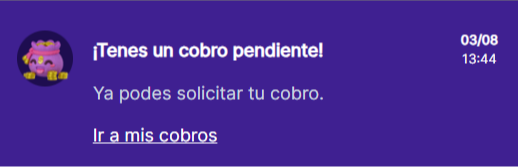
3. Request the payment
In the My Payments section, you will find three filters: All, Pending, and Paid.
- Filter by “Pending.”
- Click on “Request payment.”
- In the window that opens, paste the wallet address compatible with the token you will receive.
- Accept the terms and confirm the request.
- Once processed, the payment will appear on the page.

Important: In the example shown, if the token is $Quest, the address must be from Immutable. If you enter a non-compatible wallet, the payment will be lost and cannot be recovered.
4. Payment schedule
- Payments are processed every Monday.
- If there is a delay, OLA announces it on Discord.
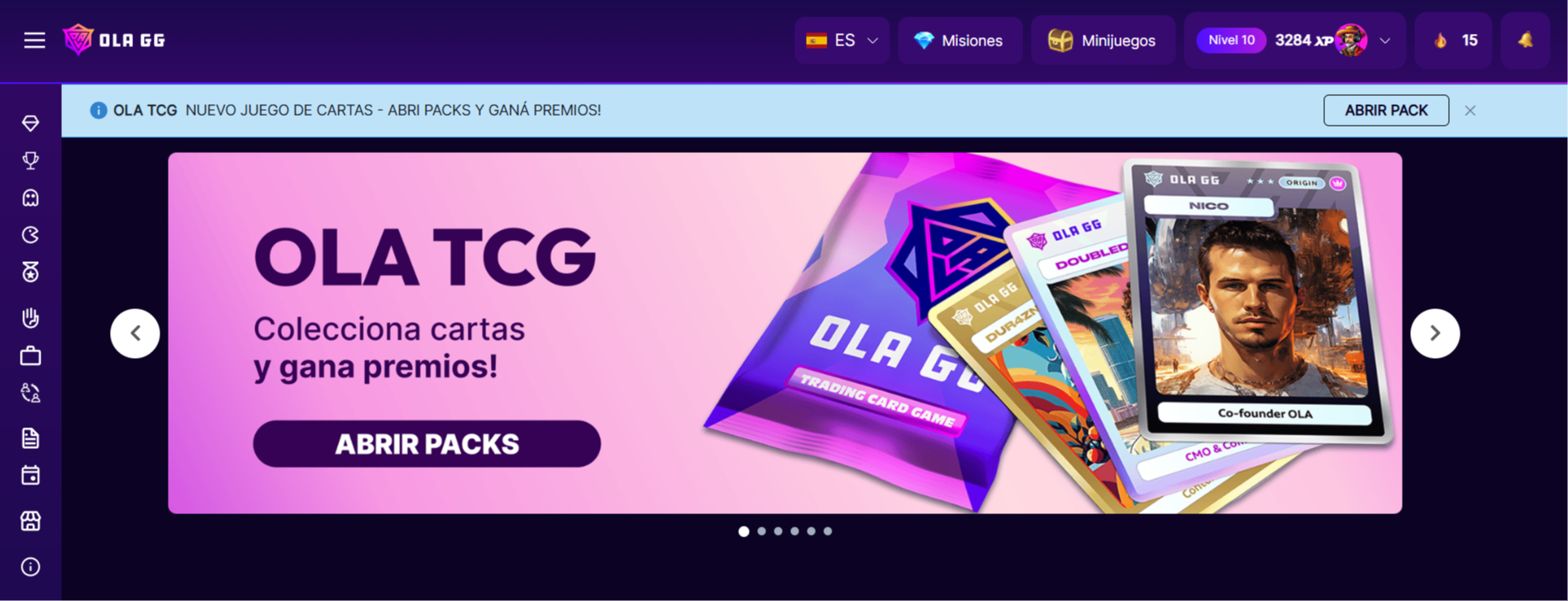
Recommendations to avoid issues
- Always verify that the address you enter matches the correct network.
- If claiming on Immutable, make sure your Passport is active or that your MetaMask is configured with the zkEVM network.
- Keep a record of your requested payments for tracking.
8
0
NEWSLETTER
Subscribe!
And find out the latest news
Other news you might be interested in
Etiquetas







