Sumergete en el universo de Illuvium con la guía basica de mecanicas del juego
Explore vast landscapes, hunt dangerous creatures and capture them to fight in the Arenas or trade with other players, this is the complete, diverse and fun mechanic that awaits you. Welcome to the universe of Illuvium

How to start hunting illuvials?
Illvuals are the beasts found in all the maps of the Overworld of Illuvium and are the vital part of the game, since with them the battle teams for the Arena system are formed, so it is vital to keep these basic concepts in mind before going for them:

Basic movement mechanics:
- Typical mobility of W,A,S,D role-playing games, just like to jump you use the space bar.
- To use equipment such as the jectpack you need to jump and click shitf left.
- Double jump or jump in the air, press space several times, either slowly to achieve greater height or quickly to advance quickly.

- You can start a "race" which is running at high speed, by clicking on the left shitf while walking.
- You can also use a type of body paraglider and skid on the ground, by clicking on the control while you are falling.
- To know how long you can use the jectpack, double jump or any of these abilities, you must use the purple bar that appears at the bottom of the character, which decreases in size.

Central Map:
- This is where players will find their crafting tables, leaderboards, physical quest menu that can also be opened by pressing J anywhere, and a number of NPCS that provide some interesting information.

- Additionally, this is where you'll find the main Obelisk (teleporter), from which you can go to all the other areas and where you'll appear after returning from any excursion.
- If you want to go to the forge table quickly, at the bottom, on the left hand side of the Obelisk stairs there is a hole that leads immediately to the central point, avoiding going all the way.

Weapon use and firing mode:
- There are two weapons in the game and with them, two firing modes:
- Pistol: This weapon provides the Burst mode, which is rapid firing, so it is the recommended weapon for capturing illuvials, however, it overheats if used too often, therefore, it is advisable to shoot with a short pause.

- Rifle: Its mode of use is as a charge rifle, which means that it must have a small charge before releasing the shot, which is achieved by holding down the click. This is used to capture resources, whether they are rocks, bushes, mushrooms or any other creature that is not an illuvial.
- You can switch between weapons with the 1 and 2 keys respectively or with the mouse scroll wheel
Starting map:
- The first and best map to start with is Brighland Steppes, where you can make your first tier 0 captures.
Once on the map, it is best to look for the "hot" areas or those with the greatest amount of resources, to do this:

- M key to see the map, the reference point for players is the purple arrow-shaped dot, then press the H key to show the hot zones, the red zones are the best in both Illuvials and resources. It is best to mark the areas of interest on the map by right-clicking on the part of the map that interests you, the location mark will appear on the upper compass.
- In addition to the heat sensor on the map, there is also the sensor on the visor, letter Q, with which you can more easily perceive in orange what can be farmed, from materials to Illuvials, even when they are behind other objects.
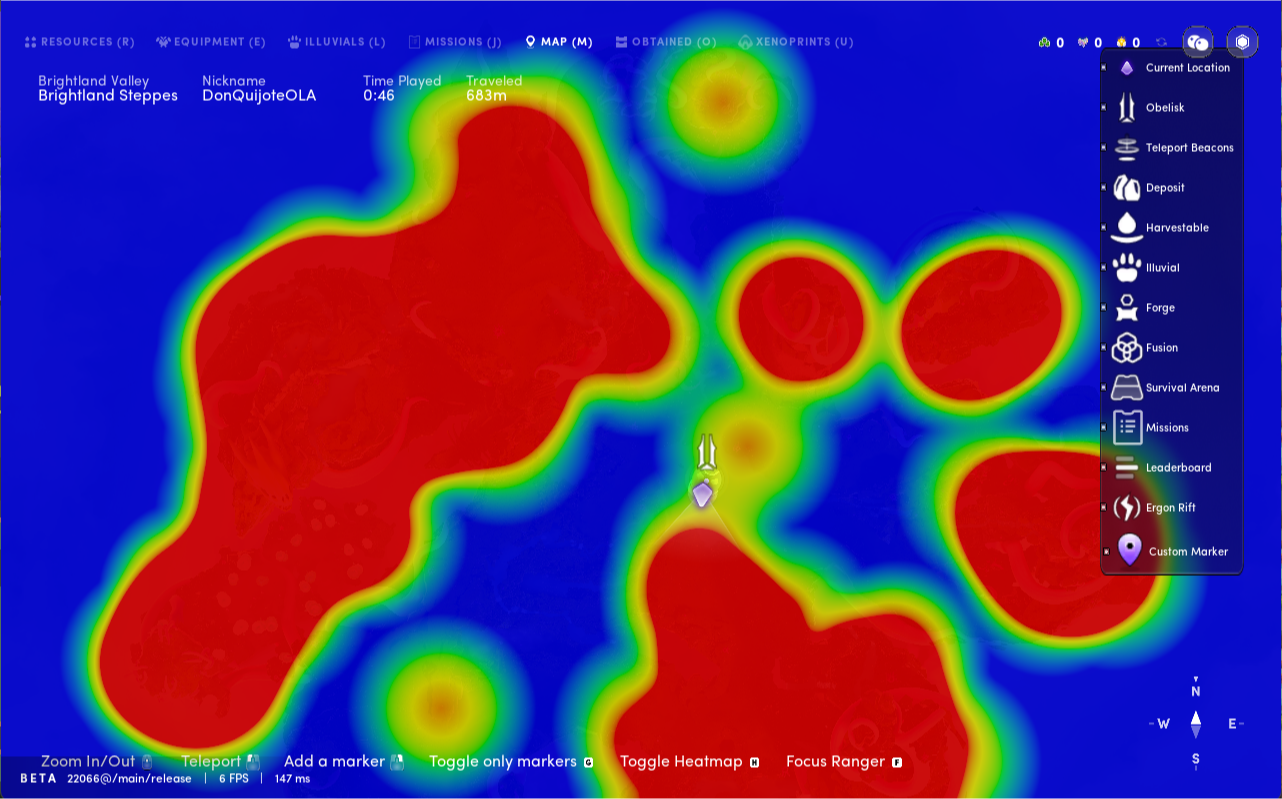
- Both in Brighland steppes, and in any other area, at any level, you can find stones of three kinds, these are a fundamental part when trying to capture the Illuvials, since they are the ones that provide the resources to craft the necessary tools.
 Classes are distinguished by colors.
White, common: give minerals for equipment upgrades and other types of resources, such as shard fragments used to capture illuvials, or some gems to build equipment.
Blue, rare: have a higher chance of giving shard fragments, mineral resources and also gems.
Yellow, rare: have a higher chance of giving gems than the others, mineral resources and of course shards.
Classes are distinguished by colors.
White, common: give minerals for equipment upgrades and other types of resources, such as shard fragments used to capture illuvials, or some gems to build equipment.
Blue, rare: have a higher chance of giving shard fragments, mineral resources and also gems.
Yellow, rare: have a higher chance of giving gems than the others, mineral resources and of course shards.
Energy concept:
- Each race or map exploration starts with a total of 4000 energy, which will be consumed with each action involved:
- rock collection
- plant collection
- illuvial capture
- illuvial orb scanning
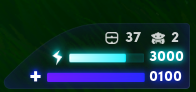 Each action has a different energy consumption, but it will appear on the screen at the bottom right, when it reaches 0 or less than 100, the world where you are, will begin to collapse in a total time of 5 minutes, which will also appear on the screen. If you are far from the central point of the map, you can teleport to it, opening the map with the letter M, looking for the central area, which is the Obelisk, and holding down a click on it.
Each action has a different energy consumption, but it will appear on the screen at the bottom right, when it reaches 0 or less than 100, the world where you are, will begin to collapse in a total time of 5 minutes, which will also appear on the screen. If you are far from the central point of the map, you can teleport to it, opening the map with the letter M, looking for the central area, which is the Obelisk, and holding down a click on it.

With this basic starter guide, you can start exploring the world of Illuvium, since the most important thing when starting the game, as a recommendation, is to gather all the resources, both rocks and plants, to be able to start forging the tools necessary to capture Illuvials. What you will find in the following article.
Pro tip: If the PC does not have a dedicated graphics card and you need the game to run at least 10 fps, the minimum to play decently, the best are these settings in the graphics section:
- All features in LOW, the anti-aliasing Method in the Fast approximate option and in the video section, the resolution of 1280x800.
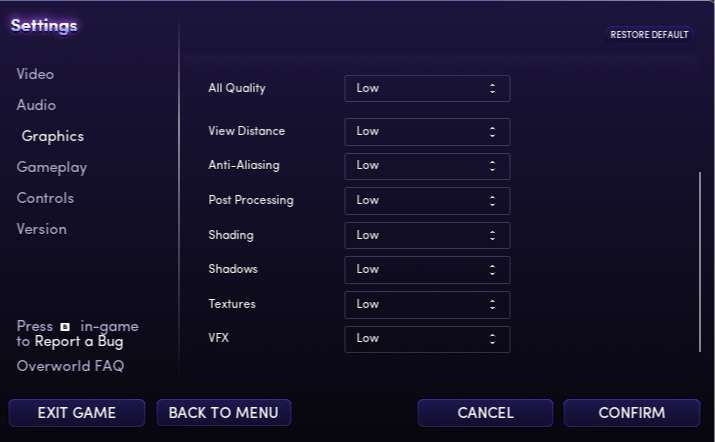 Find the companion guides here:
Learn the Forge and Capture All Illuvials with This Illuvium Beginner's Guide
Fuse Your Illuvials and Upgrade Your Battle Gear in the Illuvium Overworld!
Find the companion guides here:
Learn the Forge and Capture All Illuvials with This Illuvium Beginner's Guide
Fuse Your Illuvials and Upgrade Your Battle Gear in the Illuvium Overworld!
Get ready to start your adventure!
4
0
NEWSLETTER
Subscribe!
And find out the latest news
Other news you might be interested in
Etiquetas







