¡Aumenta tu productividad y profit en Pixels con esta guía de GuildPal!
With the recent changes that came to Pixels with the phased integration of chapter 2.5, now more than ever it is necessary to know some tool that makes it easier to find the materials that the new TB asks for, that makes it easier to buy in the market, that remembers the cooldown and energy recharge time, etc.
 And that is why I present to you GuildPal and its different sections:
And that is why I present to you GuildPal and its different sections:
Pixels Game assistant
This pixel extension enables an assistance bar with complete, concrete and very useful information to be able to organize yourself in a strategic way when working on the task board or crafting items. In it you can find these sections:
Task:
- Here players can see in real time the active tasks in the TB, so they can go to the market to buy all the materials without worrying about forgetting one.
- At the top of this section, they can find the total skill level, whether you are a VIP and owner of a land or not; the number of tasks completed, how many of those have been Pixels, the number of coins spent (This system adds (expenses) and subtracts (task profit) the coins of each mission) and the price for which each pixel would come out in total.

- It also allows you to know if you have the items you are asking for in your inventory, so the quantity to be delivered will appear next to the item and next to it, a number with a +, which indicates the quantity that is missing.
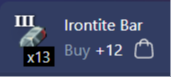
- With the new update, if an item appears in blue, it indicates that you have that item in one of your personal chests or in Terra Villa. If you place your mouse over that object, the chest where the item is and the quantity you have will light up.
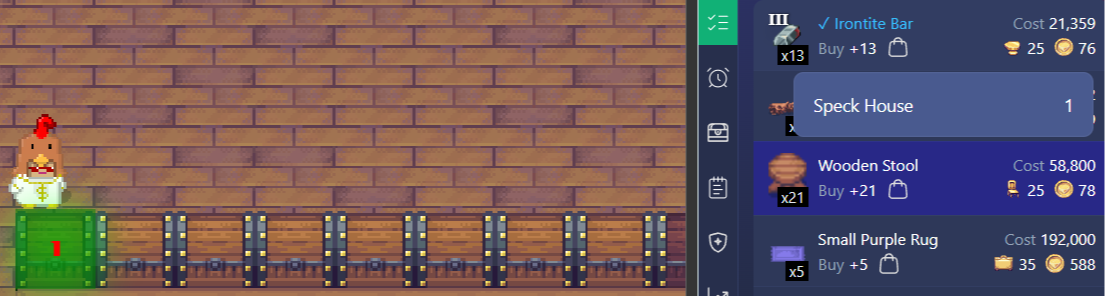
- If you click on the item, without having any menu open, the same wizard will open a pop-up page, where it indicates, how to craft, price, etc. (like pixels.tips)
- Now, if you have the market menu open and click on the item you are asking for, it will automatically search for it in the market. And if you open one of the offers and click on the wizard again, it will also automatically enter the quantity you need.
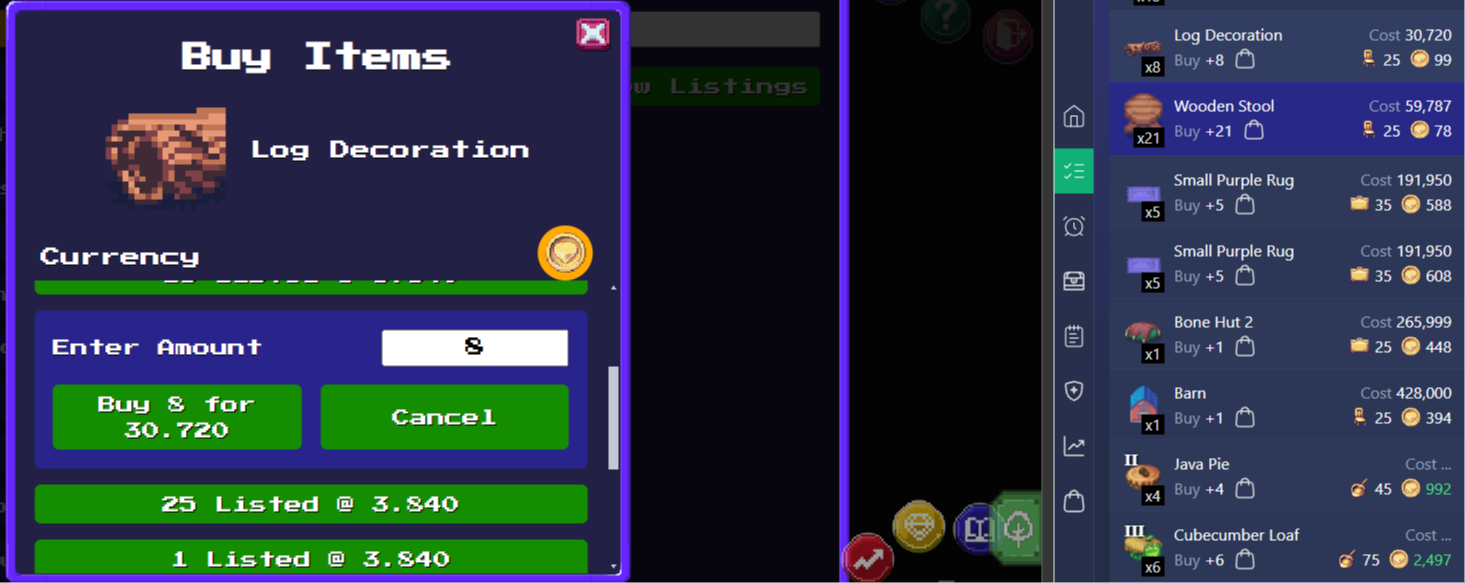
Timer:
In this section, players will find three sections:
- Energy, where the three means of obtaining energy are shown, sauna (along with the time needed to obtain all the energy), bed and VIP sauna.

- Finished, where all the timers that have already finished are shown.
- Active, where all the industries that are used and have a timer appear automatically, such as slugs, bees, etc. The island where you have it, the number of industries and the remaining time will appear, so it is recommended not to activate notifications, because a sign will appear for each industry, example: 20 industries = 20 announcements.
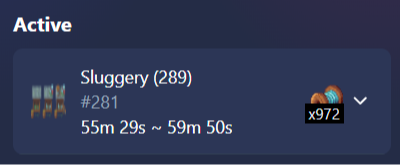
Storage:
Here players will find information on each of the chests in Terra Villa, along with those in the land, speck, and the speck's house.
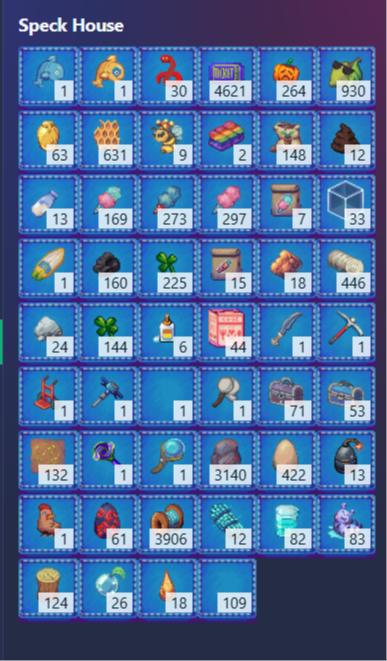 The contents of the chests will appear automatically, however, without any order or identifying the chest they are in (in the case of the land or house), but it is not something to worry about. As with the tasks, hovering the mouse over the item will highlight the chest where it is and the quantity that there is will appear.
The contents of the chests will appear automatically, however, without any order or identifying the chest they are in (in the case of the land or house), but it is not something to worry about. As with the tasks, hovering the mouse over the item will highlight the chest where it is and the quantity that there is will appear.

Guild:
The guild section and one of the most useful for players who are part of a guild with a large number of NFT Lands and a variety of industries, since it is found here:

- All the lands that the guild has and their respective number
- If the land is private, public or a role is needed to enter.
- All the industries that you have and the corresponding amount. If you open the guild section (Open Guild Page), you will find detailed information, from the number of users, the money of each one, to the shard transactions.
Market:
Here you will find three sections that save you time going to the market or chasing a user to get their information.

- Item Search, with just the name of the item, the assistant will open a window with the current price information in the market and available offers.
- User search, where you must be careful with the details of the name when writing it, but where all the relevant data of the player will appear, from their funds to the guilds they belong to.
- Market items, this section works like Pixels.tips, where you can find all the items by skill.
Shopping List:
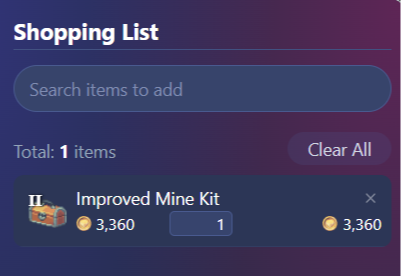 This is a space where you can save your favorite purchases, useful when you are farming a skill, since you can save the item and the quantity you want to buy. There you will see the price per unit and the total of all the units.
To add a purchase there, you just have to click on the handbag logo that appears next to the assistant's TB.
This is a space where you can save your favorite purchases, useful when you are farming a skill, since you can save the item and the quantity you want to buy. There you will see the price per unit and the total of all the units.
To add a purchase there, you just have to click on the handbag logo that appears next to the assistant's TB.
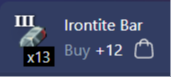
As if all these useful functions that Pixels Game Assistant provides weren't enough, with the latest update, when you hover over a chest, you'll be able to see its contents.

This extension is completely legal and approved by Luke himself, so you don't have to worry about using it. Also, with the transformation of the game's meta, now more than ever it's essential to have this type of tools that somehow facilitate the stay and quality of life of players in Pixels.
See you in Terra Vila!
7
0
NEWSLETTER
Subscribe!
And find out the latest news
Other news you might be interested in
Etiquetas







