This guide explains step by step how to use Binance to convert your money into cryptocurrencies and send them to a MetaMask wallet. The process includes how to buy USDC and POL, install MetaMask, and transfer the funds using the Polygon network to use them on other platforms.
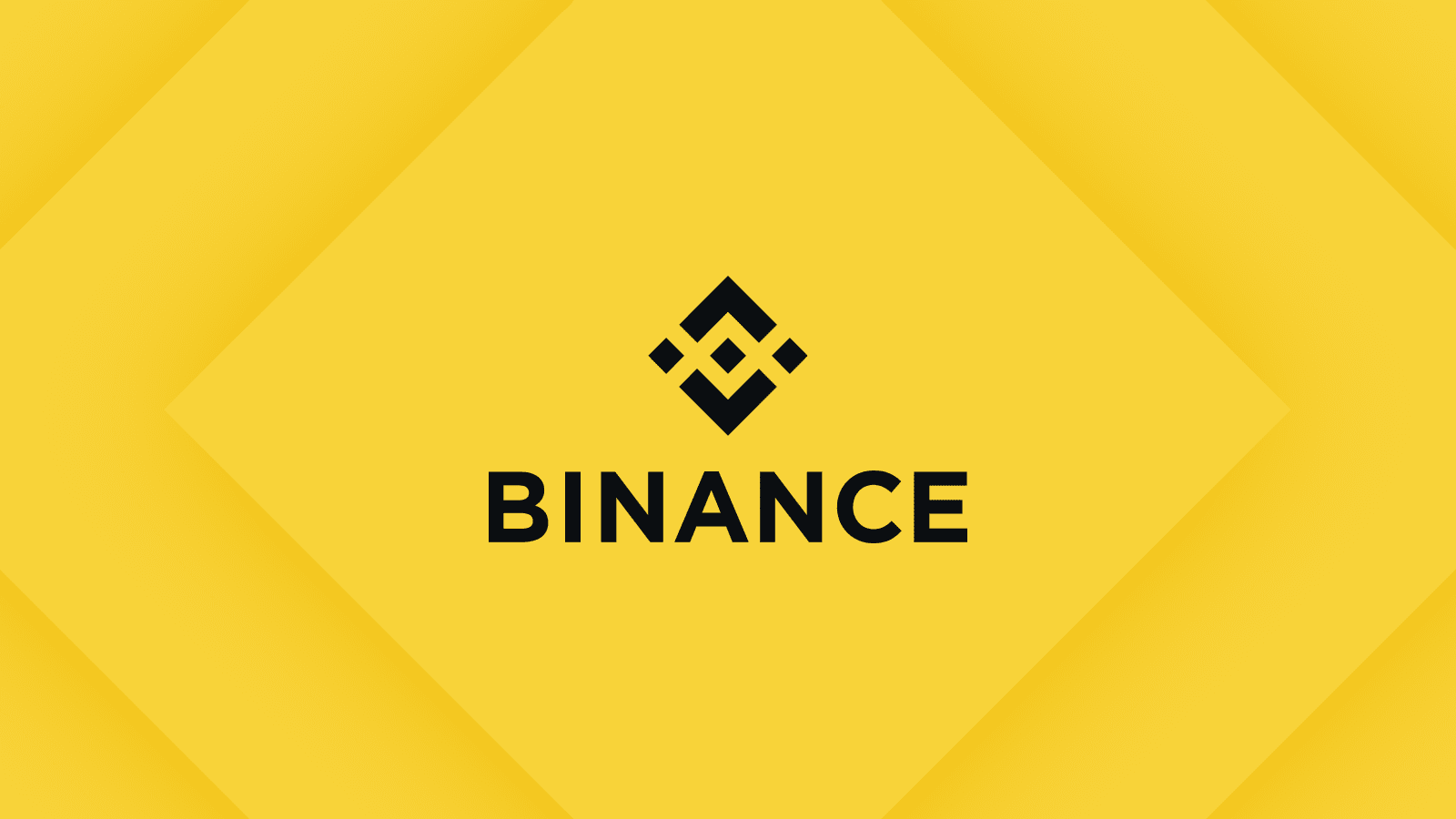
1. Buy crypto on Binance (USDC and POL)
Buy USDC
- Log in to Binance and go to the “Buy Crypto” section.
- Choose your payment currency and the crypto you want to buy (USDC).
- Select an available payment method (P2P, card, transfer, PIX, etc.).
- Confirm the transaction.
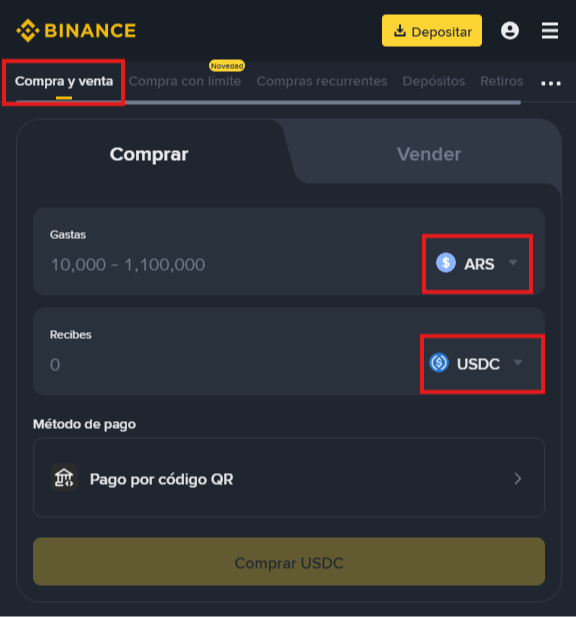
Buy POL to pay network fees
- Search for the “POL” token on Binance.
- Buy a small amount (between 0.5 and 1 USD).
- This token will be used to pay the network fee from MetaMask.
⚠️ Important: Without POL, you won’t be able to use USDC from MetaMask.

2. Install MetaMask and set up the network
- Go to https://metamask.io/
- Download the extension or app based on your device.
- Create a new account and save the seed phrase.
- Add the Polygon network.
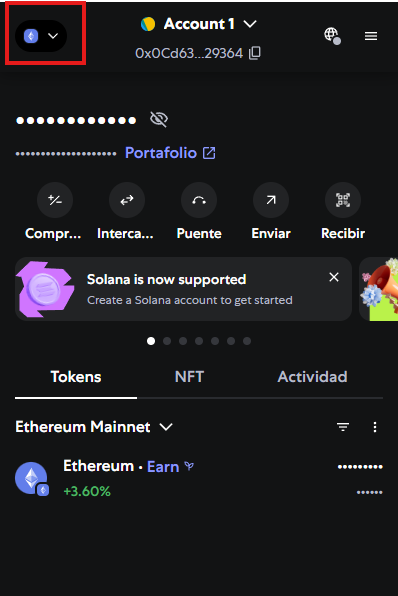
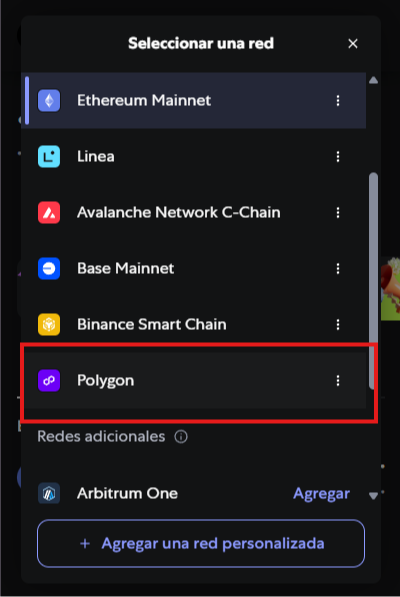
3. Send USDC and POL to MetaMask
- Open MetaMask and copy your wallet address (Polygon network).
- On Binance, go to “Wallet” > “Spot” > “Withdraw”.
- Select USDC:
- Paste your MetaMask address.
- Choose the Polygon network.
- Confirm the amount, network, and destination.
- Repeat the process with POL, using the same address and network.
⚠️ Important: If the wrong network is selected, funds may be lost.
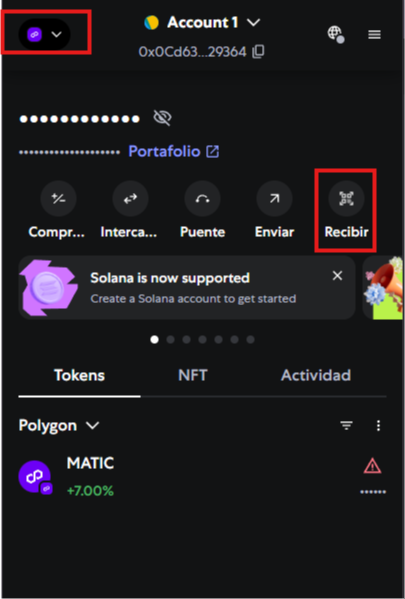

Here are some other guides that might help you
| Lemon | Bitso | Ripio |
19
0
NEWSLETTER
Subscribe!
And find out the latest news
Other news you might be interested in
Etiquetas
criptobinancemetamaskusdcmaticred polygoncomprar criptobilletera digitaltransferencia de criptomonedasinstalar metamaskguía paso a pasocomprar usdccomprar maticred de polygonenviar cripto a metamask







