Shatterline is a fast-paced first-person shooter (FPS) that combines hero combat mechanics with intense battles in both PvP and PvE environments. Developed by Frag Lab, this game allows players to choose from a variety of characters, each with unique abilities that offer different strategies and playstyles.
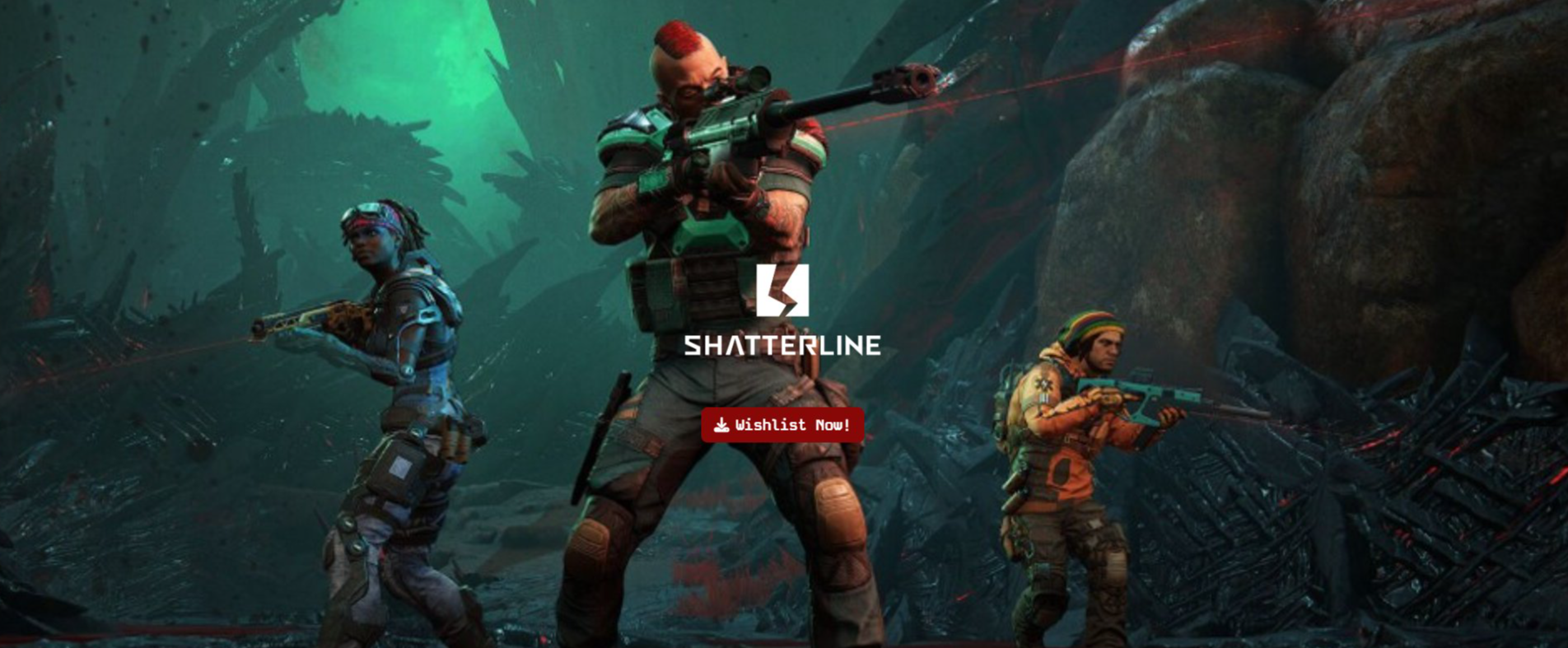 To help you get started successfully and learn the basics, here is a getting started guide that will allow you to make the most of the possibilities offered by this exciting shooter.
To help you get started successfully and learn the basics, here is a getting started guide that will allow you to make the most of the possibilities offered by this exciting shooter.
Home Menu
When you start the game, you will find these sections at the beginning, typical of a shooter:
Season: In this section, players will find the rewards for completed tasks. In turn, they will be able to see which are the daily or weekly tasks. These last ones can also be found on the right side of the home screen.

Play: In this section, players will be able to find different game modes, such as:
- Expedition: Here you will find the gameplay tutorial and the Shatterline campaign.
- Episodes: In this section, players will be able to explore the story behind Shatterline through different chapters.
 To explore the various game modes, players will be able to create teams of up to 6 members to play with their friends.
To explore the various game modes, players will be able to create teams of up to 6 members to play with their friends.
Rating:
In Shatterline, there is a PVE Rating that works like a leaderboard and rewards users for their performance throughout the weeks. This ranking lasts from Monday to Sunday and resets on the last day.

To participate, it is necessary to have the Faraway account connected. If this requirement is not met, no reward will be received.
The goal in the PVE Rating is to collect gears, at least 500 per week.
And how do you get them? To obtain gears, players have two options:
- Expedition mode, where players will receive gears for farming resources such as fragments, spores, energy cores, etc. The rarer the item, the more gears will be obtained. However, it is important to be careful with your equipment and your game, as failure to successfully complete the expedition will result in the loss of all equipment.

- Episodes are also a way to obtain gear, but they provide a fixed amount and can only be obtained after successfully watching each episode in full. Weekly Rewards
- The rewards that can be obtained will depend on the position on the leaderboard, which is based on the amount of gear obtained during the week.
- The table is divided into tiers, allowing players to preview what reward they will get. For example, 11th to 100th place is a tier.
- Rewards will be distributed the day after the tournament ends, which is on Mondays. The level and position can be seen in the PVE Rating section, in the rating section.
Operatives:
 These characters are the center of the game, since it will depend on their skills and performance, which will determine the game's development, which is why they have their own section.
These characters are the center of the game, since it will depend on their skills and performance, which will determine the game's development, which is why they have their own section.
- Here, players can choose between 8 characters that have a unique origin (country) and with it, stories, skills and specific game mode.
- Clicking on each operative displays an information menu where you can see the skills and what they do. This is similar to the system that League of Legends uses with its champions.
- Operatives have a wide variety of skills, from assassins to tanks, so it will depend on the play style and the objective in the expedition which operative to take.
- They also have passive abilities or boosts, such as increased damage or speed.
In the Operatives section, you can also explore and test each character with weapons to see how they perform. This can be done by clicking on "Shooting Range", which is located at the bottom left.
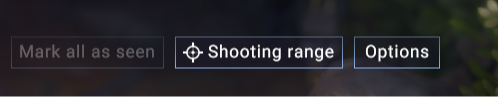
Weapons:
 In the "Armory" section, you can find the 5 types of weapons that can be used and their different Tiers, which range from 1 to 6 in some cases.
In the "Armory" section, you can find the 5 types of weapons that can be used and their different Tiers, which range from 1 to 6 in some cases.
- As the level increases, the characteristics of the weapons improve, such as a shorter reload or aiming time.
- Here you can find everything from shotguns to precision rifles, which, as is common, eliminate the target with a shot to the head.
- Grenades thrown by the player also cause damage if they are close, so it is important to make a good throw.
 Finally, in the store section, you can buy everything from accessories for your operatives to player icons; these can be bought in packs or separately, it works in a very similar way to the stores in games like COD or Free Fire, however, they can only be bought with coins.
That's how you can also buy coins (the game's internal currency) here if you want to advance faster or unlock the season's premium rewards.
However, these can also be obtained for free while leveling up the game's free pass or completing tasks.

Controls:

- Movement: W, S, D, A
- Aim: Right click
- Shoot: Left click
- Interact with items on the ground: E key
- Reload: R key
- Jump: Space key
- Run at high speed: Shift Shift
- Slide: Ctrl key
- Use weapon skill: Q key (you get xp for the skill with each kill you make with the weapon)
- Throw tactical equipment or grenade: F and G keys
- Change weapons: Mouse wheel or numbers
With this information, you can be ready to start playing the challenging and exciting shooter that Shatterline offers. Don't miss the opportunity to be part of this great ecosystem that Faraway is building.
10
0
NEWSLETTER
Subscribe!
And find out the latest news
Other news you might be interested in
Etiquetas







