
MapleStory Universe (MSU) is the adaptation of the original MapleStory game to the blockchain ecosystem, allowing it to integrate digital asset ownership in the form of NFTs (in-game items like skins, characters, armor, etc.) and cryptographic tokens. The game retains the essence of the classic MMORPG, but now you can earn rewards for your time and effort in the game, which is one of the key features of Web3 games.
Main Features:
- Gameplay Style: Classic side-scrolling MMORPG.
- Game Modes: Quests, battles, events, and social activities with other players.
- Play-to-Earn Economy: Earn tokens and NFTs by playing, which have real value.
- Accessibility: Available on PC and with the ability to integrate through MetaMask to use the blockchain.
How to Start Playing MapleStory Universe?
Step 1: Initial Registration and Account Creation
Visit the official MapleStory Universe website.
On the homepage, you will find information about the beta launch and current game events.
Create an account:
- If you already have a MapleStory account (from the Web2 version), you can use it, but if you are new, you will need to register from scratch.
- Enter your email and create a secure password.
Link your account to a MetaMask wallet:
-
This is an essential step because everything related to the game's economy (tokens, NFTs) is handled through this wallet. If you don't have MetaMask, create it on their official site and follow the instructions to set it up.
-
Make sure to use the same MetaMask account on all sites related to the game, as it will allow you to access rewards and functionalities within the MapleStory Universe ecosystem.
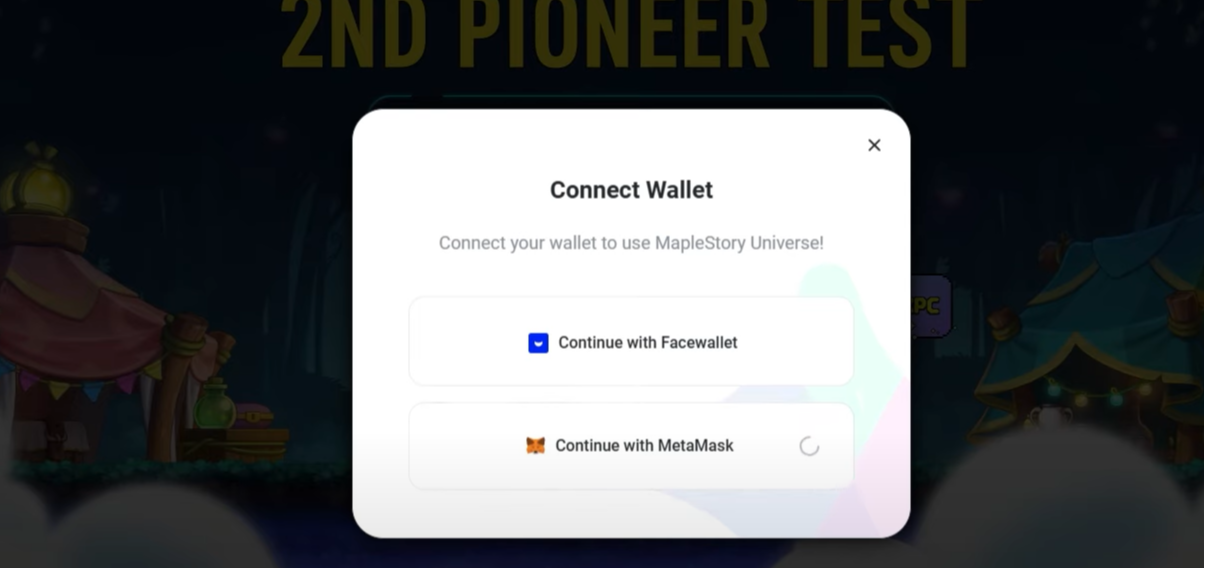
Step 2: Enrollment
In the Beta
The MapleStory Universe beta is an excellent opportunity to start playing and earn early rewards.
Access the beta registration form:
- On the official website, you will find a direct link to register for the beta.
- Make sure to complete all the questions in the form, where you will be asked for information about your previous experience in MapleStory and if you are familiar with Web3 games.

Complete pre-beta missions:
- Once you register, you will have access to daily missions on the website, which include activities like spinning a wheel of fortune to earn XP (experience points) and other rewards.
- Participating in the Discord community and following the game's social media can also give you access to exclusive prizes.
Pre-download the game client:
- On the official MSU website, you will find the option to pre-download the game client. This client will be available for Windows and possibly other operating systems later on.
- Make sure to download it before the beta starts to avoid any issues.
Installation:
- After pre-downloading, simply click on the downloaded file to install the game on your PC.
- Make sure to accept the terms and conditions to proceed with the installation.
Avatar Configuration:
- In the "Dress Room," you can customize your character, choose its initial appearance, and equip it with some basic items. Although this step is optional, it allows you to have a better visual experience when starting.

Step 4: Start and Play the Beta
Beta Start Date and Time:
- The MapleStory Universe beta will start on November 20th at 2:00 PM (server local time).
- By accessing the game through your client
pre-installed, you can start exploring the world of MapleStory Universe. * Rewards during the beta:
During the first 10 days of the beta, there will be special rewards:
- 5 million NXPC tokens distributed among players.
- Exclusive NFTs that can be used in-game.
- Prizes for completing daily missions and player rankings.
Gameplay:
- The game is a traditional MMORPG with side-scrolling, where you can:
- Fight monsters and complete missions.
- Level up your character and customize their equipment.
- Interact with other players in the game world. Mission system:
Throughout your progress, you will have to complete quests to earn XP, NXPC tokens, and items that you can sell, trade, or use in-game.

Extra Activities and Rewards
Daily Missions and Activities
Daily roulette spins:
By registering on the website, you can earn XP and additional rewards with a daily roulette spin.
Community missions:
Performing certain actions within the community (e.g. following on Twitter, joining Discord) can grant you exclusive rewards such as NFTs and character skins.
Participate in the ranking:
Players who complete more missions or have better combat performance can climb the rankings, giving them additional rewards at the end of the beta.

Tips to Maximize Your Experience in MapleStory Universe
-
Play daily: Take advantage of daily missions and community activities to earn XP and tokens. Consistency will help you get the best rewards.
-
Join the community: The Discord and Telegram groups of MapleStory Universe are excellent places to get information, tips, and improve your experience within the
-
Take advantage of the beta: The beta is your opportunity to win exclusive NFTs and tokens that could increase in value in the future. Complete all available missions and participate in special events.
2
0
NEWSLETTER
Subscribe!
And find out the latest news
Other news you might be interested in
Etiquetas






